Update April 2020: Polaroid Originals has rebranded itself as ‘Polaroid’ to keep everybody properly confused. To clarify, I will say ‘Vintage Polaroid’ when referring to the company that discontinued film in 2008.
If you picked up a cartridge of vintage expired Polaroid film, it’s likely that when you put it in the camera nothing happened. Sometimes you may even encounter a pack of Impossible Project or Polaroid Originals film that doesn’t budge. But you spent way too much on that little cartridge to just let it sit there dead!
Fear not!
As you may or may not know, vintage Polaroid cameras do not have batteries. Rather, the film cartridge itself has a tiny battery that has just enough juice to power the camera for ten shots. So if you stick in a pack of film and nothing happens, chances are the battery in the pack is dead, not the camera itself. This is especially common with expired genuine Polaroid film that has been sitting on a shelf somewhere for several years. With Polaroid film so rare and expensive, why waste the good film trapped in the bad cartridge?
(Note: new cameras from Polaroid Originals use ‘I-Type’ film, which is the same as Polaroid 600 just without the battery. The reason is that I-Type cameras like the One Step 2 and OneStep+ have their own lithium battery. For our purposes here, we’re talking about vintage Polaroid cameras and 600 film.)
All you have to do is move the film from the cartridge with a dead battery to a new cartridge with a working battery. Just finish off a working cartridge, and instead of throwing it away, keep it to use again. New Polaroid packs are great, as they have fresh, powerful batteries in each pack for 600 and SX-70 and they last well beyond 8 shots.
You can buy new Polaroid film at their own website as well as at Amazon.
To do a film transfer, you will move the film in the dead cartridge to the newly empty cartridge.
This sounds intimidating, but it’s fairly easy. Only catch is that you’ll have to do the transfer of film in complete darkness (you’re not even allowed a safety light), so you’ll need to practice this process in the light with a few previously exposed Polaroids.
To remove film from the dead cartridge, just slide it out. Inserting the film into the new cartridge is a bit more difficult. You’ll have to press down the metal base as you insert the film through the slot in the front. You’ll know where the slot is in the dark as it is just above the black plastic material. If you don’t hold down the metal base properly, the film will not completely slide in. Pull it almost completely out and try again until you get it. Repeat this process until all the film is moved.
Be aware that the sheet of film on the top will be sacrificed as the darkslide when you re-insert the cartridge in a camera, so put either an exposed Polaroid or an actual darkslide on the top.

The ‘darkslide’ is the black piece of cardboard that sits on the stack of undeveloped images to protect them from light. This is a photo of a new pack that still has the original darkslide on it. You can reuse darkslides, or use an exposed Polaroid image as a darkslide.
If all goes well, the camera will pop out the darkslide when you insert the cartridge and reset, just like it would with a fresh roll. If it doesn’t do anything, then the cartridge you transferred the film to might be dead as well. If that’s the case, just repeat the process again and make sure you use a fresh cartridge.
Since the transfer is fairly rough on the film itself, expect to see some slight imperfections in the transferred images. I love the effect it creates, but if you want to avoid them, just be as gentle as possible in the transfer.
Good luck!
Still having trouble with your camera? Check out my new troubleshooting guide for Polaroid cameras!
Did you find this site useful? Using these affiliate links helps me keep this site online without annoying ads and costs you nothing. Thanks! You can buy new Polaroid film at Amazon and directly from their website.
Want Polaroid and Fuji Instax news delivered straight to your inbox? Sign up for my newsletter! I only send out newsletters 4 times a year, so I won’t blow up your inbox.
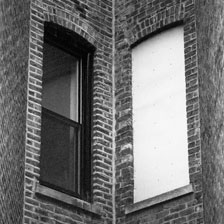




You must be logged in to post a comment.